How to repost TikTok videos without a watermark on Instagram reels?
Here is step by steps
TikTok has taken the world by storm, with millions of users creating and sharing videos on the platform daily. However, if you want to repost TikTok videos on Instagram Reels, the TikTok watermark can be distracting. Fortunately, there are ways to repost TikTok videos on Instagram Reels without the watermark. In this article, we will show you how to do it step-by-step.
Download the TikTok video:
The first step in reposting a TikTok video without a watermark is to download the video from TikTok. You can do this using any TikTok video downloader app or website. Many free and paid options are available, so choose the one that works best for you. Some popular options include SnapDownloader, MusicallyDown, and TikTok Downloader.
Edit the video:
Once you have downloaded the TikTok video, you can edit it using a video editing app. You can trim the video, add text, filters, music, or anything else to make it more exciting and engaging. Many video editing apps are available for iOS and Android, such as InShot, iMovie, Adobe Premiere Rush, and Kinemaster. Choose the one that suits your needs and skill level.
Export the video:
After editing the video, export it in the correct format and resolution for Instagram Reels. Instagram Reels supports videos in either portrait or landscape orientation, with a maximum resolution of 1080p. The video should also be less than 60 seconds in length. Most editing apps can export videos in the correct format and resolution for Instagram Reels. Make sure to save the video to your camera roll or gallery.
Remove the TikTok watermark:
The next step is to remove the TikTok watermark from the video. Many apps and websites can do this for you. One popular option is Remove & Add Watermark, available for iOS and Android. Select the TikTok video from your camera roll or gallery, and the app will automatically remove the watermark. You can also add your custom watermark if you wish.
Post on Instagram Reels:
Now that you have a TikTok video without a watermark, you can post it on Instagram Reels. Open the Instagram app and go to the Reels section. Tap the "+" icon to create a new Reel, and select the video from your camera roll or gallery. Before posting, you can add text, stickers, or music to the video. Once you are happy with the Reel, tap the "Share" button to post it on your Instagram profile.
Give credit to the original creator:
Crediting the TikTok video's original creator is essential when reposting it on Instagram Reels. This not only shows respect for their work but also helps to avoid any copyright issues. You can do this by tagging the original creator in the caption or using the "Collaboration" feature on Instagram Reels. The collaboration feature lets you organize the original creator and share the Reel on their profile.
Here are some additional tips to keep in mind when reposting TikTok videos on Instagram Reels:
Respect copyright:
Respecting copyright laws when reposting TikTok videos on Instagram Reels is essential. Ensure that the video is not copyrighted or that you have permission from the original creator to use their content. Using someone else's work without permission can result in legal issues and damage your reputation.
Add value:
Reposting TikTok videos on Instagram Reels can be a great way to share funny or interesting content with your followers. However, add some value to the content by providing commentary or context to the video. This can make the video more engaging and exciting to your audience.
Be consistent:
Consistency is vital when it comes to social media. If you want to grow your Instagram profile, post regularly and consistently. This can attract more followers and increase engagement on your posts. You can also use hashtags to expand the reach of your posts and attract more viewers to your content.
Experiment with different formats:
Instagram Reels allows you to create various video formats like stop-motion, slow-motion, and time-lapse videos. Experiment with different designs to find the best for your content and audience. This helps keep your content fresh and exciting and keeps your followers engaged.
Collaborate with other creators:
Collaborating with other TikTok or Instagram creators can be a great way to reach new audiences and create engaging content. You can repost each other's videos on your respective platforms, tag each other in captions or videos, or even create a joint video. Collaborating with other creators can help you to expand your network and reach new followers.
Use trending hashtags:
Using trending hashtags can increase the reach of your Instagram Reels and attract more viewers to your content. You can find trending hashtags on the Explore page or by doing a quick search on Instagram. Make sure to use relevant hashtags that are related to your content and audience.
Engage with your audience:
Engaging with your audience is crucial for building a loyal following on Instagram. Respond to comments and messages, ask for feedback, and encourage your followers to tag their friends in your posts. This can increase engagement on your posts and attract new followers to your profile.
Monitor your metrics:
Monitoring your metrics can help you to understand what works and what doesn't on Instagram. Pay attention to your engagement rate, reach, and follower growth to see which posts and strategies are the most effective. You can use this information to adjust your content and optimize your Instagram strategy.
Have fun!
Finally, remember to have fun with Instagram Reels! Creating and sharing videos on social media should be enjoyable and creative. Try new things, experiment with different formats, and be bold and make mistakes. Remember that social media is a journey, not a destination; every post is an opportunity to learn and grow.
Use captions:
Adding captions to your Instagram Reels can help to make your videos more accessible and engaging to a broader audience. You can add captions manually or use Instagram's automatic caption feature. This can also make your content more shareable and increase its reach.
Customize your video thumbnail:
Instagram Reels allows you to customize your video thumbnail, which can help to make your content more eye-catching and appealing to viewers. Choose a thumbnail that accurately represents your content and captures your audience's attention.
Share on other social media platforms:
Don't limit yourself to just Instagram! Share your Instagram Reels on social media platforms like Twitter, Facebook, or TikTok. This can increase the reach of your content and attract new followers to your Instagram profile.
Stay on brand:
Ensure your Instagram Reels stay on brand and align with your social media strategy. This can create a cohesive and consistent image for your brand and attract the right kind of followers to your profile.
Stay up-to-date with trends:
Social media constantly evolves, so staying up-to-date with Instagram's latest trends and changes is essential. Keep an eye on new features, updates, and algorithm changes, and adjust your strategy accordingly. This helps ensure that your content stays relevant and engaging to your audience.
Conclusion: Reposting TikTok videos on Instagram Reels without a watermark is easy. You only need a TikTok video downloader app or website, a video editing app, and a watermark remover app. With these tools, you can create engaging and creative content for your Instagram Reels and give credit to the original creators. So go ahead and explore the world of TikTok and Instagram Reels, and have fun creating and sharing your videos.
If you have any questions or comments, please don't hesitate to contact us.




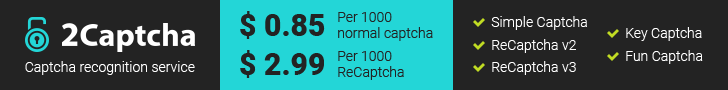
.jpg)

