How to Create Stunning Visuals for Social Media
Visuals are an effective way to grab your audience's attention and communicate your brand message. However, creating stunning visuals for social media can be challenging, especially if you're not a professional designer.
Choose the Right Colors
Colour is an essential aspect of visual design, and it can significantly impact how your audience perceives your brand. Different colours evoke different emotions and can convey other messages. Therefore, choosing the right colours that align with your brand message and audience's preferences is crucial. For instance, if you target young people, use bright and bold colours to catch their attention. In contrast, if you're targeting a more mature audience, you should use more subtle and sophisticated colours.
Use High-Quality Images
Using high-quality images is crucial when creating stunning visuals for social media. Poor-quality pictures can make your brand appear unprofessional and damage your reputation. Therefore, you should always use high-resolution images relevant to your brand message. You can take or use stock photos from websites like Unsplash or Pexels.
Keep it Simple
When it comes to visual design, less is often more. You want to ensure your strategy has enough elements to distract your audience from your message. Therefore, it's crucial to keep your visuals simple and clean. Use a limited colour palette, and avoid using too many fonts or elements. A simple design can be more impactful and memorable than a cluttered one.
Use Templates
Templates are a great way to create stunning visuals quickly and easily. You don't have to be a professional designer to use templates; many free and paid templates are available online. Templates can save you time and ensure your designs are consistent with your brand message. However, customize the templates to make them unique and align with your brand.
Using visual hierarchy when creating social media visuals is essential to guide your audience's attention to the most critical aspects. For instance, you can use a larger font size or a different colour to highlight the most important message in your design.
Use Brand Elements
Your brand has specific elements that make it unique, such as logos, colours, and fonts. Using these elements consistently in your social media visuals reinforces your brand identity.
Consider Typography
It's an essential aspect of visual design, and the right typography can significantly impact how your audience perceives your brand. Therefore, choosing the right fonts that align with your brand message and audience's preferences is crucial. For instance, if you're targeting a more mature audience, you should use more traditional and classic fonts.
Consider Composition
Composition refers to how the elements in a design are arranged. It's essential to consider pieces when creating social media visuals to ensure your plan is balanced and visually appealing. You can use design principles such as the rule of thirds or the golden ratio to guide your composition.
Use Visual Effects
Visual effects such as filters, gradients, and shadows can add depth and dimension to your social media visuals. However, please don't overdo it, and use visual effects sparingly. Visual effects can effectively make your designs stand out and create a unique look for your brand.
Test and Iterate
Creating stunning visuals for social media is an ongoing process, and it's crucial to test and iterate your designs to see what works best. You can use social media analytics to track the engagement of your visuals and make changes accordingly. Testing and repeating your plans can help you improve your visuals and create a consistent and memorable brand identity. Additionally, keeping up with the latest design trends and social media platforms' requirements is essential. Different social media platforms have different image dimensions and conditions, and it's crucial to create visuals that fit these requirements to avoid distortion or cropping. However, balancing staying on-trend with creating a consistent brand identity is vital.
Another critical aspect of creating stunning visuals for social media is understanding your audience. When creating your visuals, consider your audience's preferences, interests, and behaviour to ensure they resonate with your target audience. For instance, if you're targeting a younger audience, you should use more playful and colourful designs, while a more mature audience prefers more elegant and sophisticated visuals.
Here are a few more tips to help you create stunning visuals for social
Use High-Quality Images: High-quality images can make a massive difference in the impact of your visuals. Use high-resolution images that are clear and free of blur or noise.
Keep Your Text Simple and Readable: If you're adding text to your visuals, keep it simple and readable. Use easy-to-read fonts and avoid too much text, which can clutter your design.
Incorporate User-Generated Content: User-generated content (UGC) can be a great way to create authentic and relatable visuals. Incorporate UGC into your designs to add a personal touch and showcase your brand community.
Use Video: Video content is becoming increasingly popular on social media, and it can be a great way to create stunning visuals that grab attention. Consider using video to showcase your products or services or to share behind-the-scenes content.
Incorporating these tips and tricks into your social media visual strategy allows you to create stunning visuals that stand out and engage your audience. Remember to stay consistent with your brand identity, keep up with the latest design trends, and always consider your audience and purpose when creating your visuals.
Use Visual Hierarchy: Visual hierarchy is the arrangement of elements in a design that guides the viewer's eye to the most critical information. Use visual hierarchy to emphasize your key message and make your visuals more effective.
Use Negative Space: Negative space is the area around and between the elements in a design. Use negative space to create a modern look and draw attention to your key message.
Use Iconography: Icons can be a great way to convey information quickly and effectively. Use iconography to simplify complex concepts or to add visual interest to your design.
Consider Accessibility: It's important to consider accessibility when creating social media visuals. Use high-contrast colours, clear fonts, and alt text to ensure your visuals are accessible to all users.
By implementing these tips and tricks into your social media visual strategy, you can create stunning visuals that engage your audience, communicate your brand message effectively, and stand out on social media. Remember to stay true to your brand identity, keep up with the latest design trends, and consider your audience and purpose when creating your visuals.
Lastly, creating social media visuals is crucial for a clear brand message and purpose. Your visuals should effectively communicate your brand message and purpose and make an emotional connection with your audience. A clear brand message can help you stand out from your competitors and build a loyal following.
In conclusion, creating stunning visuals for social media requires a combination of design principles, creativity, and consistency. Remember to keep it simple, use templates, and stay consistent with your brand elements to create a solid and memorable brand identity. Creating stunning visuals for social media is a crucial aspect of marketing. Remember to keep it simple, use templates, stay consistent with your brand elements, and always consider your audience and purpose when creating your visuals.
If you have any questions or comments, please don't hesitate to contact us.








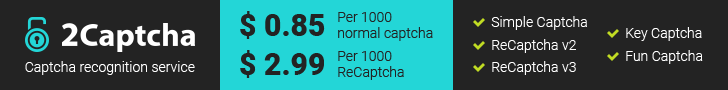
.jpg)

